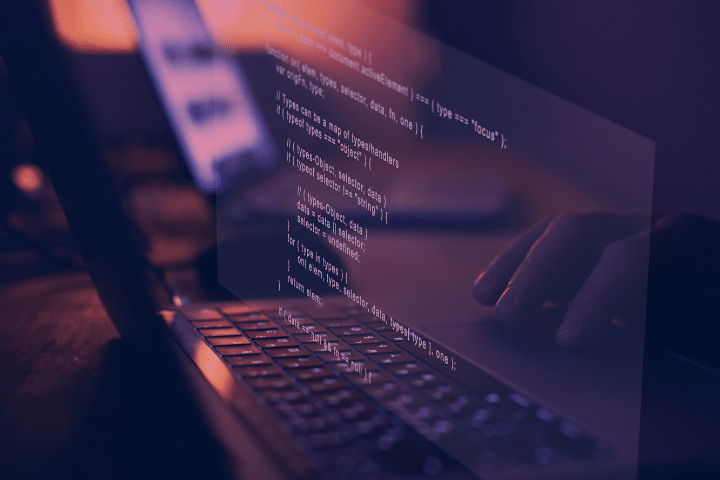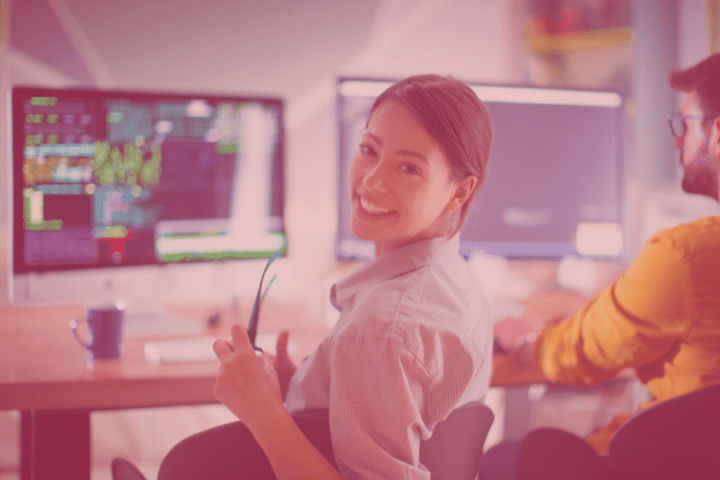As a software factory, we hold expertise in the realm of low-code and no-code. After all, our day-to-day involves crafting 100% bespoke software applications to address the diverse challenges presented by the businesses that seek our services.
Whether for startups or corporations aiming to enhance their internal processes, the path of low-code and no-code is a widely debated topic in the context of digital transformation.
It’s important to note that, from our standpoint as a company, when we talk about digital transformation, we are referring to solutions that contribute to process improvement and the digitization of your business.
In the current market landscape, we find ourselves in a phase where low-code/no-code is gaining momentum and recognition. After all, who wouldn’t want to pay ten times less for the investment in building software? You certainly would.
Therefore, if you’re interested in learning more about the distinctions between these technologies and the optimal ways to leverage them, follow this article and explore the topics below:
- Key considerations for low-code/no-code software
- Points to note about lo-code/no-code tools
- Licensing
- Tool limitations
- Dependency on low-code and no-code platforms
- Performance
- Low-code and no-code tools
- Specialized digital transformation systems
Points of consideration for low-code/no-code software
When we talk about low-code, we’re referring to software applications that you can build with a low programming requirement. In the case of no-code, there is no need for programming, as it is a tool designed to be entirely user-friendly for those unfamiliar with development.
As a practical example, let’s consider WIX and WordPress. Both options are excellent for those looking to enter this realm, as they epitomize the trend of low-code and no-code for building institutional websites, blogs, landing pages, and e-commerce sites.
To put it into perspective, advertising agencies charge around 2,000 to 5,000 reais to build a professional institutional website. And if you’re not aware, this cost is possible thanks to these tools. After all, if they were to build from scratch (pure programming), we would be talking about investments in the range of 15,000 to 30,000 reais, at a minimum.
However, despite seeming like it’s all sunshine and rainbows, it’s not that simple. Although it’s a practical tool for software development, it has its drawbacks. Nevertheless, it’s crucial to note that there’s no right or wrong; there’s only strategy.
Later on, we’ll detail some points that can serve as alerts for rapid software development tools, so keep an eye on the content.
Everything we’re going to highlight may not be critical for a project that is seeking to validate its business potential. Remember, what matters is the strategy. However, as the business begins to grow and gain momentum with a high number of users, it is inevitable to reconsider whether it’s time to build a 100% customized tool.
It’s expected that these tools aren’t miraculous. Some very innovative features or integrations with other platforms can complicate the use of these low-code/no-code tools.
Nevertheless, what you always need to keep in mind, for companies offering these platforms, is that the focus is on reaching a broad audience with commonly used tools and functionalities, avoiding specifics because, after all, that won’t be scalable.
As mentioned earlier, we’ve listed some points of consideration to be taken into account when determining if the best path for constructing your software involves using low-code/no-code. They are:

Points of consideration for low-code and no-code tools
LICENSE
This aspect may not be critical when discussing platforms like Wix and WordPress. However, the licensing model employed by tools geared towards custom web systems can be sensitive when it comes to the use of low-code and no-code with a large number of users.
For instance, Microsoft’s Power Apps currently charges 40 reais per logged-in user (a single user accessing the application). Now, consider a company with 1,000 employees using this application.
In this scenario, we’re talking about a monthly fee of R$40,000 just to access the platform (of course, there are negotiations for a larger user base, but it’s challenging not to approach this cost). Given this situation, it begins to make sense to develop software from scratch, even if the initial development cost is 400,000 reais. After all, the ongoing cost will only be for hosting (something that can be around R$1,000 per month). Plus, there’s the freedom to customize it as you wish without being constrained by the tool’s limitations.
In summary, here at Ubistar, we often advise our clients that if you have a significant number of professionals in your company who will use the software or if you’re considering offering it to the end-users, it may be necessary to create a platform from scratch. This is because the monthly cost versus the number of users may not be justifiable.
TOOL LIMITATIONS
A prime example in this case is the WIX e-commerce platform. The structure for product layout, shopping cart, and customer login area doesn’t allow for much customization.
For someone starting a general product e-commerce, this can be advantageous as you leverage the platform’s expertise to set the rules. However, if you’re a large industry or company aiming to provide a unique experience for your customers, using a platform with limited customization no longer makes sense.
In our journey, we have a practical example of a client who sought to develop this unique experience and needed to create something from scratch. It took over 10,000 project hours, whereas on WIX, you might need a maximum of 10 hours to set up a store.
However, our client needed to deliver this shopping experience due to customizations in their company’s process and product offerings. The conclusion of this project was that it generated over 400 million in sales on this new platform in just one year.
Therefore, if you’re thinking of creating an application with a sophisticated user experience (UX) and user interface (UI) design or incorporating less common functionalities in systems, exercise caution when seeking a low-code/no-code solution. This is because certain standards of these tools must be adhered to. Practical examples include:
- Want to use patterns like Excel but in a more professional manner: low-code and no-code
- Want to create a unique experience like iFood, Nubank, Netflix: better to build your application from scratch
- Want to integrate with other market tools like video calls, chats, messengers, tax-related issues: build from scratch.
DEPENDENCE ON LOW-CODE AND NO-CODE PLATFORMS
This is an aspect that is also highly considered when building 100% customized applications such as apps, systems, marketplaces, etc. After all, nobody wants to construct a web software using outdated technology (for example, Delphi) and then struggle with maintenance difficulties or find it is no longer supported by the community or the company owning the technology.
Taking this into account, this is also a point to be considered for these low-code and no-code tools. For instance, imagine if Wix goes out of business or undergoes drastic changes to its default functionalities. Thousands of sites worldwide would be adversely affected.
Therefore, this possibility should not be disregarded because your platform built using a low-code/no-code tool will be subject to changes made by the owning company over the years.
In this way, it’s crucial to choose reliable companies and be prepared to make constant adjustments due to updates and changes in functionalities. Microsoft, for example, is a good path to consider.
PERFORMANCE
For those seeking low-code and no-code solutions, performance may not seem critical. A clear example is building a social network with low-code; it’s unlikely. While one could use a white-label tool, something market-ready and prepared for such applications, it’s challenging to leverage pre-structured block functionality tools like low-code and no-code.
It’s essential to remember that performance is also related to the number of users and the complexity of the application. In these cases, the recommendation is to build the application from scratch.
Moreover, when it comes to developing an ERP (Enterprise Resource Planning) system using low-code, depending on the number of users, opting for an off-the-shelf ERP that is readily available in the market may be more cost-effective and efficient.
LOW-CODE AND NO-CODE TOOLS FOR SYSTEMS
To begin this topic, it’s crucial to distinguish between low-code, no-code, and off-the-shelf platforms.
Off-the-shelf platforms are ready-made software solutions, with customization performed by the company providing the solution. Examples include management, sales, logistics, fiscal, control, and inventory software. In these cases, they come with a standard set of functionalities for your company to adapt to its operational mode.
On the other hand, low-code and no-code are used for projects initiated from scratch, something that still needs to be built, but you can rely on predefined models and functionalities.
There are even some CRM templates, HR solutions, among others, already provided that can serve as inspiration for customizations by the client who masters the tool.
Now, let’s discuss a low-code/no-code platform we use here at Ubistart: Microsoft Apps.
Microsoft has been investing significantly in its Office 365 tool and all its possibilities. Among them, the ones gaining prominence in recent years are Power Apps, Power Automate, and Power BI.
Power Apps, the most relevant to this article, is Microsoft’s latest low-code/no-code tool. Its function is to enable companies to take the next step beyond Excel spreadsheets.
It is ideal for companies looking to address specific internal processes and struggle to find a market solution that meets their specific needs. Examples include financial controls, machinery usage tracking, data movement, and HR controls, among others.
Power Automate supports Power BI in integrating with market tools and also in automating repetitive processes. Power BI, in turn, is a powerful tool for database analysis, using filters and various graphical forms to present data.
Combining Power Apps, Power Automate, and Power BI can be an interesting approach to take the first step in digitizing your company. Even if you anticipate a large number of users in the future, using Microsoft tools for validation of use and opportunity is a smart strategy.
Validated and starting to have many users? Now start thinking about building from scratch.
SPECIALISED IN DIGITAL TRANSFORMATION
Ubistart is a company specialised in unlocking opportunities through the use of custom software, whether it’s for process improvement or the development of digital products tailored for the end consumer.
Therefore, rely on us to take that initial step in digitising your business. By clicking here, you will be directed to our contact form, and it will be a pleasure to understand how we can support your company’s digital transformation.